


Documentation about Art-Net describes, that the IP-address has to be 2.x.y.z or 10.x.y.z. Some programs allow setting the address to other values, but you should try setting the named adresses first.
IMPORTANT: The windows version of libpcap (Winpcap) does not support reading data from WLAN devices. You can use OpenVPN to solve this.
So here you get an explanation how to find a solution for all difficulties with OpenVPN.
OpenVPN HELPS ...
The installation of OpenVPN has several advantages:
After your installation of OpenVPN there is at least one TAP-adapter.
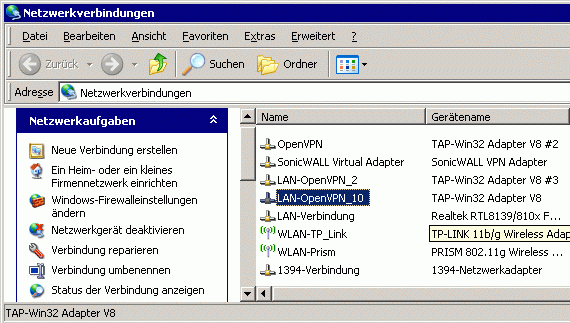
Settings -> General -> Internetprotocol lets you change your ip-address to the required address 10.x.y.z or 2.x.y.z
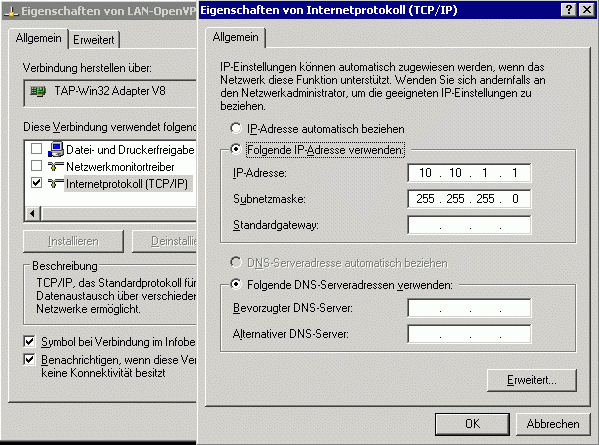
With Properties -> General -> Configuration -> Advanced you can set the media status to always connected.
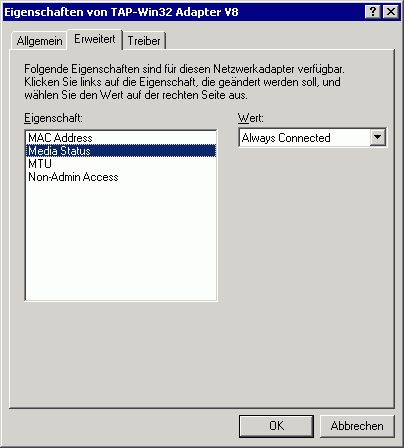
Now your computer got a new interface that can be used with artnet.
To create additional interfaces for Art-Net on Linux you just need a few steps:
Now you can list the new interfaces with ifconfig.