uDMX driver
Windows
The driver includes files for USB and the library uDMX.dll. The USB-files are always used, uDMX.dll is used depending on the lighting software.
As driver installation became more problematic with each newer Windows-version there are several uDMX-drivers that can be installed / tried.
- libusbK: all tested programs worked fine. Try this driver first. DOWNLOAD
- WinUSB: likely more compatile with Windows but not all software worked. uDMXArtnetP5 worked fine, uDMXArtnet did not work. DOWNLOAD
- libusb: the old driver. Not the best solution for Windows 10. DOWNLOAD
INSTALLATION
- Download at least one of the listed drivers
- Uncompress the file whereever you want and then plugin the hardware.
- The operating system will search for a driver.
- Select the file uDMX.inf in the selected directory (of your uncompression)
- After several seconds the driver should be installed. On newer Windows-versions you have to accept that the driver is not digitally signed. If you got problems, please read the FAQ.
- ATTENTION: At this time the file uDMX.dll has to be MANUALLY copied to the directory <Windows>\System32 !
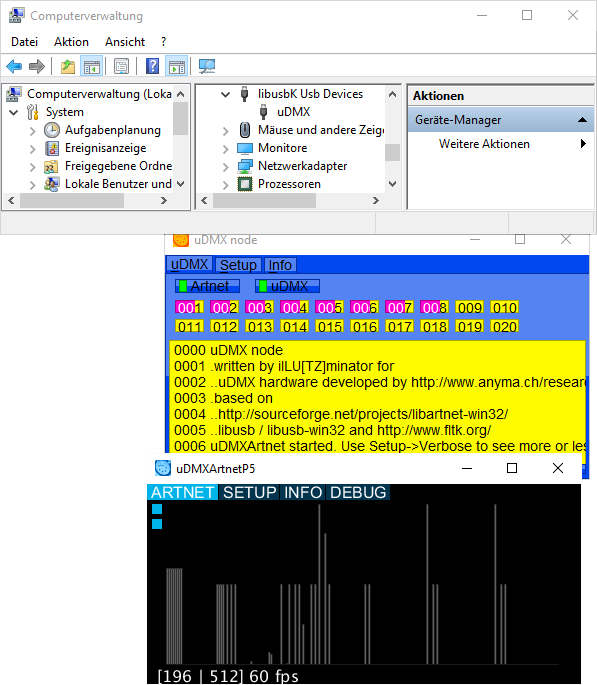 Screenshot: installed uDMX-libusbK-driver on Windows10-64Bit and running artnet-programs.
Screenshot: installed uDMX-libusbK-driver on Windows10-64Bit and running artnet-programs.
CONFIGURATION
You can change the following values. Times can only be changed when you use uDMX firmware >= 1.4.
- Number of Channels: can be changed from the default of 512 to a lower value.
- Maximal Bytes to transfer: all tested windows programs only support 1 Byte at a time. Anyhow you should test the value 512 and only reduce the value if you experience problems.
- Break (Reset): Reset time before sending the first DMX value (default 88µs)
- Mark: Time between Reset and startbyte (default 8µs)
- Gap: time between the DMX values (default 0µs). Has to be changed for some devices like Eurolite TS-5, Laserworld EL200RGY ... Set value to 20 for those devices.
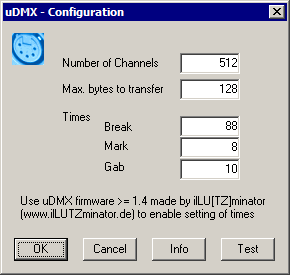
START CONFIGURATION
If your DMX software does not support starting uDMX configuration, you can call the configuration using the script uDMXConfigure.bat (included in the driver files).
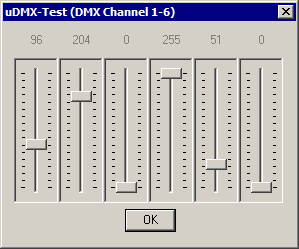 Testing uDMX
Testing uDMX
To test the uDMX interface, you can start a simple test-dialog from within the configuration dialog.
With the sliders it is possible to set the values of channels 1-6. The values of these channels are sent to the interface.
LINUX
When using Linux you have to install libusb. Normally programs have to be run as root to get access to usb-devices. To avoid this, create a file z65-anyma-udmx.rules in folder /etc/udev/rules.d with the following content:
SUBSYSTEM=="usb*", ACTION=="add|change", ATTRS{idVendor}=="16c0", ATTRS{idProduct}=="05dc", MODE="0666"
SUBSYSTEM=="usb*", ACTION=="add|change", SYSFS{idVendor}=="16c0", SYSFS{idProduct}=="05dc", MODE="0666"
MacOSX
probably like Linux