Artnet programs
the artnet-receivers for uDMX were tested with several programs. receiver programs have to be configured in a different way depending on the sending software, but receiving always works ...
The settings of the sending programs are described below
Program settings
Program | Setting |
Setting the settings like here should lead to success:
| |
There is no possibility to set the network address in Freestyler. If you dont have an ip address like 10.x.y.z, you should install OpenVPN and set the TAP-adapters address to 10.x.y.z. Freestyler has to be started before starting the artnet receiver software | |
DMXControl allows to set the subnet. Set it to 255.255.255.255. Then artnet-data are sent to all network interfaces. DMX-Control sends artnet-data - according to the Artnet-spezifications - only after 4 seconds if the data do not change. So be patient while waiting for an output. | |
There is a dialog to set the ip address or subnet. Setting it to 255.255.255.255 should work. |
All combinations as screenshot
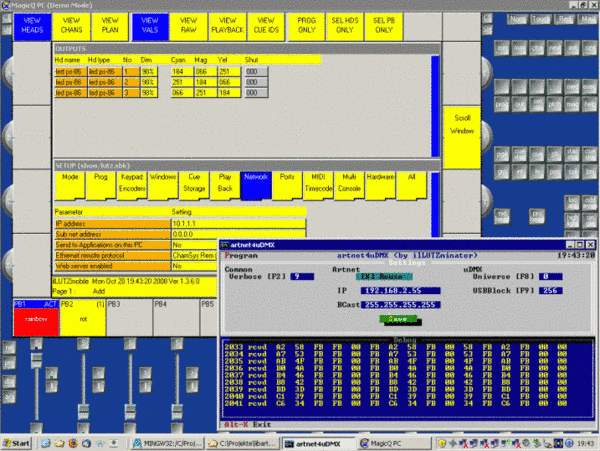
- MagicQ with uDMX
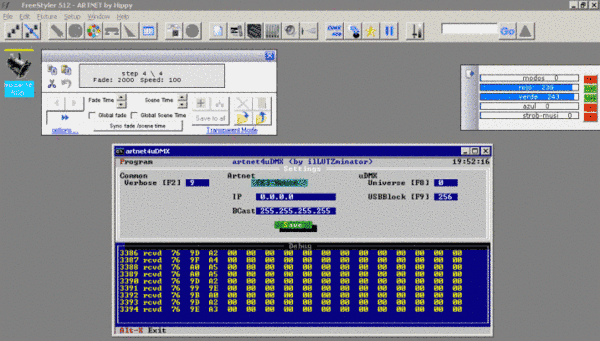
- Freestyler with uDMX
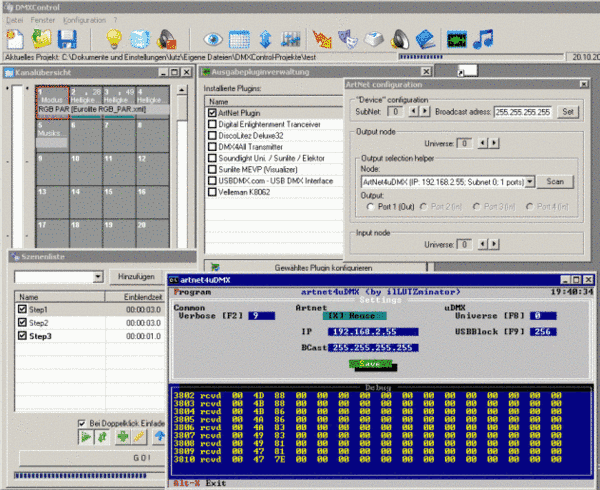
- DMXControl with uDMX
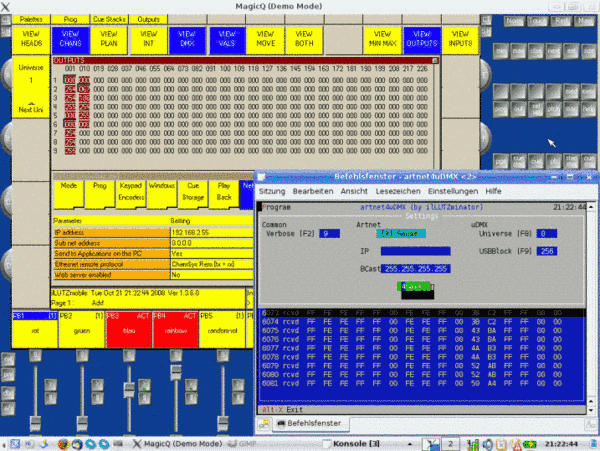
- MagicQ on Linux with uDMX
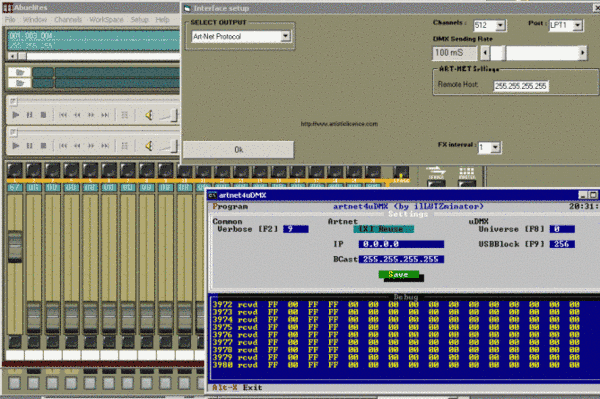
- Abuelites with uDMX